Psycho Paint™
Psycho Paint™ is a versatile and easy to use platinum silicone paint base developed to help special effects and prosthetic artisans, doll makers, etc. easily create painted-on color effects for their platinum silicone creations. It is a two component translucent clear platinum-cure silicone that is used to make a base for color pigmenting. Once the desired color is attained, Psycho Paint™ is thinned with a solvent. Thin layers of paint can then be applied to a model’s surface (made of Dragon Skin™, Ecoflex™ or other platinum silicone) using an airbrush. It can also be applied by brushing.
Features
Colored Psycho Paint™ will bond to the model’s surface and offers good abrasion resistance. It is very strong and will stretch and bend with the model without cracking or peeling. Need to temporarily adhere your silicone mask, prosthetic device or other creation to your skin? Ask your Smooth-On distributor about Slacker™ Tactile Mutator and Skin-Tite™ on-skin adhesive.
Cured Psycho Paint™ has been tested and certified skin safe by an independent laboratory.
Instructions
Safety - Use in a properly ventilated area (“room size” ventilation). Wear safety glasses, long sleeves and rubber gloves to minimize contamination risk. Wear vinyl gloves only. Latex gloves will inhibit the cure of the rubber.
Store and use all products at room temperature (73°F / 23°C). This product has a limited shelf life and should be used as soon as possible. Silicone surfaces to be painted can only be Platinum (addition) cured systems. For optimum results the silicone skin/surface, should be painted as soon as possible after demolding. We recommend that the cured piece to be painted be no more than 2 days old.
Clean All Surfaces That Will Contact Psycho Paint™ - All surfaces to be painted, need to be free of any contaminants (especially mold release). If necessary, clean all surfaces with solvent (NOVOCS™ Zero VOC Solvent, Toluene, Xylene, or Naptha), and allow to dry before painting.
Measuring Is Done By Volume - The recommended mix ratio is 100 Parts A + 100 Part B + 200-500 Parts Solvent depending on your application (hand painting vs. airbrushing).
Adding Color To Psycho Paint™ - Silc Pig™ silicone pigments are compatible with Psycho Paint™. There are several colors to choose from, and you can mix colors to create custom colors. The most accurate way to add pigment is by weight (using a gram scale). We recommend beginning by pre-mixing 2% pigment by weight to Part B and pre-mixing thoroughly. Do not exceed a 5% pigment load of the total weight (A+B). You can also use powdered cosmetic pigments to color Psycho Paint™, however a compatibility test is recommended.
Adding Solvent - Once a desirable color effect is attained, add an equal amount of Psycho Paint™ Part A. Next, add 200-500 Parts of solvent. Smooth-On’s NOVOCS™ Zero VOC Solvent is recommended. Toluene, Xylene or Naptha are also suitable. Observe all safety precautions when handling combustible or flammable solvents. Mix thoroughly to a uniform color (no streaks).
Applying Psycho Paint™ Using An Air Brush - Dispense mixture into air brush siphon cup / gravity cup. Apply thin layers of paint to the model’s surface until the desired color effect is attained.
Brushing Onto A Platinum Silicone Appliance Or Model - Make sure all surfaces are clean. Add the desired amount of Silc Pig™ pigment to Psycho Paint™ Part B and mix thoroughly. Add an equal amount of Psycho Paint™ part A and mix thoroughly. Add solvent if desired. You can then apply Psycho Paint™ with a brush. A common application technique is to use a “stippling” effect.
Important - Pot life of undiluted Psycho Paint™ (without solvent) is 20 minutes at room temperature.
Curing - Undiluted Psycho Paint™ will cure at room temperature in 2 hours. Cure time can be reduced with heat (oven or heat gun). Do not expose to over 212°F/100°C. If heat curing, make sure that all solvents have evaporated from model’s surface, before applying heat.
Related Categories: Silicone Rubber - Platinum Cure, Skin Safe FX Materials
Related Series: Psycho Paint™ – Platinum Silicone Paint Base, Platinum Silicone Accessories – Take Your Silicone Rubber Further
How-To Articles

How To Use Psycho Paint to Paint Platinum Silicone Rubber
This step-by-step video outlines the use of Psycho Paint® silicone paint base to color the surface of a platinum silicone casting.
How To Use NOVOCS Gloss and Matte Silicone Solvents
This video outlines how to use NOVOCS gloss and matte, and the main differences between the materials.

How To Make a Prop Rattlesnake Using Dragon Skin™ Silicone
On a recent job, Blair Benjamin needed to reproduce a rattlesnake for an independent film project.








